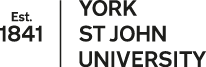Your University user name and password is used to access a variety of systems and if you change your password for one then it will change for all them them.
If you have forgotten your password then you can either reset it via the password hub or visit the Service Desk in Fountains with your student ID card and staff can issue you with a temporary password. Please note that new passwords will not be issued via e-mail or over the telephone.
You can also use the password hub if you still know your password but wish to up date it.
It is important to change any stored passwords on other devices at the same time as repeated attempts to login with the old password can cause the account to be locked for 10 minutes. This is often a problem with phones or iPads trying to log in to Eduroam WiFi with the old password.
Password Rules
- At least eight characters long
- At least one upper case
- At least one lower case letter
- At least one numerical (0-9) character
- You must not use your user name or real name as part of the password
- Other characters e.g. !”£$%^&*()_+-=@~:#’;,.?/ are allowed but can create problems with some systems. If your password generally works with York St John systems but fails for one system, then this is a possible cause.