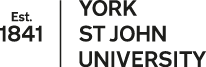To cancel any room booking you have already created please log on to the Timetable Office room booking page and select 'My Booking'. Here you will see a list of all the previous bookings you have made, and on the right-hand side you can select 'Cancel'. Please note that bookings cannot be amended, so if your requirements change you will need to cancel the booking, then re-book with the correct information.
It is advised that you do not block book a particular location, in the event that the circumstances of the event change throughout the duration of the booking. The system has been designed to enable all users to self-manage their own requirements however, should you run into difficulties please contact the Timetabling Office via e-mail at timetable@yorksj.ac.uk